
All lines

Above-ground

Drip irrigation

Underground
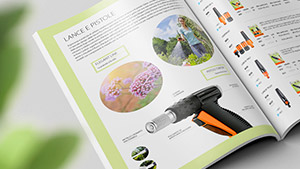
Online catalogue





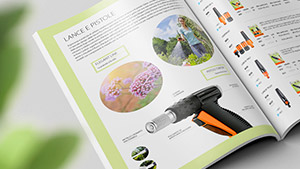

The programmable solenoid valve is fully watertight and will function even if installed permanently under water at a depth of up to one metre (IP68 ingress protection).
It can be installed in the open or in a valve box, positioned either horizontally or vertically.
To ensure it is watertight, make sure that the control unit is aligned and inserted in the guides, and that the clear cover is fully screwed on right up to the seal, which must be correctly positioned.
Warning: be certain to install the programmable solenoid valve observing the water flow direction indicated by the arrow: "FLOW".
Unscrew the transparent cover. Remove the control unit. Unscrew the cap of the battery housing.
Connect the battery, observing the correct polarity. Fit the battery inside the housing. Retighten the cap, checking that the seal is positioned correctly in its seat. Align the control unit with the guide on the casing and fit it back into place. Retighten the transparent cover, checking that the seal is in its seat. Warning: use branded alkaline 9V batteries (not rechargeable) only.
Important: remember to turn on the water tap.
When fitting the battery, the display lights up for 2 seconds, the solenoid valve closes, and the timer clock will be set automatically to 00:00.
Press the middle ENTER button; “OK” will show on the screen to indicate that you can now enter the time.
Press one of the arrows to set the time. Press and hold the arrow to speed up programming.
Once you have entered the time, press ENTER to confirm.
Note: all programmes are set in the same way.
Programmes must be entered in chronological order, within a 24-hour timeframe. The timer automatically advances by 1 minute with respect to the set time, both when OPEN and CLOSED.
Note: if the symbol is flashing, this means the timer is waiting for a command. Press any button.
After setting the time, press the right arrow to open the page for programme 1. The time 00:00 will show, preceded by a 1 (for programme 1). Press the middle ENTER button.
You will see “OK” on the screen, meaning the opening time can be set using the arrows (e.g. 05:00). You will see a 1 (for programme 1) at the top of the screen. Confirm the time by pressing ENTER.
Press the right arrow to go to the page “CLOSED”. The timer automatically suggests a closing time 1 minute after the opening time set (e.g. opening at 05:00, suggested closing time 05:01). The time has a 1 before it (for programme 1). Press ENTER.
You will see “OK” on the screen, meaning the closing time can be set using the arrows (e.g. 05:20). Confirm the time by pressing ENTER.
To set the opening and closing times for the other programmes, repeat the procedure above.
Press the right arrow until the weekly programming page is shown. Press ENTER to select the days on which you want to irrigate. All days of the week are selected by default.
Use the arrows to position the cursor under the day you want to enable or disable and press ENTER.
Note: day 1 is the day the timer is set for the first time and is used as a reference. Example: If Thursday = day 1 and the intention is to skip watering on Friday, the day to deselect is day 2.
Position the cursor under EXIT. Press ENTER.
Use the right arrow to open the manual programming page. Manual programming is useful for running an additional irrigation cycle, without deleting the programmes set. The timer automatically sets an irrigation run time of 5 minutes. Press ENTER. Use the left arrow to start irrigating.
To interrupt the cycle before the end, press the right arrow and then ENTER.
Use the right arrow to return to the initial page (day/time).
To delete a programme, go to CLOSED mode for the programme you want to delete. Press ENTER, then press the two arrows together.
To fully reset the timer, press and hold the two arrow buttons together for at least 10 seconds, until 00:00 shows on the display.
At the end of the season, before the winter frosts, turn off the water and drain the system, manually opening the valve to run off the water remaining inside.
Unscrew the clear cover. Remove the control unit. Unscrew the cap on the battery compartment and remove the battery.
Screw the cap back on, checking that the seal is correctly in place. Line up the control unit with the guides and put back in place. Put the clear cover back on, checking that the seal is correctly in place. At the start of the new season, insert a new battery.
























