
All lines

Above-ground

Drip irrigation

Underground
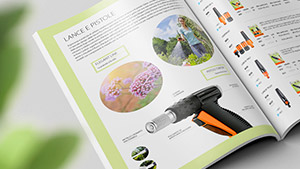
Online catalogue





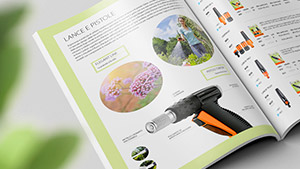

The RF Remote Control is designed to allow programming and control of connected RF Units and receives information from the same on the status of the batteries and, if installed, of the RF Rain Sensor (cod. 90831).
It may be associated: RF programmable solenoid valve (cod. 8323) - RF control unit (cod. 8321) - Hydro-4 RF (cod. 90839). It can manage up to two (code 8347) or six (code 8348) RF units.
The RF Remote Control allows the user to set automatic watering parameters which, when transferred to the RF Unit, will be implemented by the Unit. One RF Unit can operate up to 4 solenoid valves (LINES).
The RF remote control can be set to manage automatic watering for multiple RF units. The RF Units operate independently of one another. On the RF remote control is possible to set two indipendent watering programmes, A and B, on the number of valves available on the RF Unit controlled.
Each Programme, A or B, can be set so as to start a WATERING CYCLE (all lines) on any day of the week (WEEKLY SCHEDULE), up to 4 times a day (START TIME), and for a maximum duration (RUN TIME) of 60 minutes for each solenoid valve (LINE).
Enter the first opening time and the rest will be set automatically according to the chosen run times.
The RF Remote Control can also be used to interlock the operation of an RF Unit to a RF Rain Sensor, or remove the interlock.
Having created or changed a programme, transfer the new parameters to the RF Units installed in the field. Once the RF Unit has been updated, the new parameters will be applied automatically.
The LCD display shows the screens associated with parameters settable by the user: each screen is comparable to a ‘page’ of a book that the user can leaf through with the buttons, as indicated below.
1) Unit button. When pressed repeatedly, this button scrolls the pages for the selection of RF Units. Pressing the button and holding it for about 2 seconds in the course of programming, the initial RF Unit selection page reappears.
2) - and + buttons. These allow the user to cycle through the various programming pages of the selected RF Unit and, when the OK symbol appears, to change the settings on the page currently displayed.
3) OK button. This allows the user to change the settings on the current page, by means of the - and + buttons. Press it to confirm the setting and quit the change mode. This button is also used to open and close the selected LINE in manual/TEST mode and to quit manual/TEST mode.
4) RF button. Used during operations that involve communication with the selected RF Unit:
- to transfer the watering programme from the RF Remote Control to the selected RF Unit;
- to activate the manual/TEST operating mode.
5) S1 button. This button can be operated only with a pointed object (such as a paper clip). Used for procedures by which the RF Remote Control is connected with an RF Unit.
6) LEDs. A Led is associated with each of the RF Units operated by the RF Remote Control, which blinks when the relative RF Unit is selected. When the initial current TIME/DAY page is displayed, all Leds will remain off.
Remove the cover of the battery housing. Remove the flat batteries, if in place and fit the new batteries. Refit the cover of the battery housing. The first time that the batteries are fitted, the initial current TIME/DAY page appears in the display, showing the default setting 12:00 and S, Sunday.
RF Remote control.
To check whether the batteries of the RF Remote Control need to be replaced, bring up the initial current TIME/DAY page and consult the following table.
RF Unit and RF Rain Sensor.
Make a synchronization of the RF units. The appearance of the LOW BATT symbol onto the screen of the unit or onto the screen of the Rain Sensor indicates that the batteries should be replaced.
To scroll through the selection pages for RF Units press the UNIT button repeatedly.
To scroll through the programming pages for the RF Unit selected and displayed, press the buttons - and +.
Pressing the UNIT button and holding for about 2 seconds in the course of programming, the initial RF Unit selection page reappears.
If no button is pressed for a period of 3 minutes with any RF Unit programming page open, the display reverts automatically to the current TIME/DAY page.
When the RF Remote Control is turned on for the first time, or after a lengthy period without batteries fitted, the user must set or restore the TIME and DAY.
If not already selected, bring up the current TIME/DAY page by pressing UNIT repeatedly. To change the time, press OK: the OK symbol blinks. Set the time using the - and + buttons (keeping the buttons pressed, the numbers will scroll faster). Confirm the time by pressing OK.
the day of the week can now be selected: highlight the day of the week with the - and + buttons. To confirm and quit, press OK.
The days are shown as: S Sunday, M Monday, T Tuesday, W Wednesday, T Thursday, F Friday, S Saturday.
The RUN TIME for each Programme is displayed on up to 4 screens, one for each available LINE of the RF Unit.
The START TIME for each Programme is displayed on up to 4 screens, one for each of the four available daily starts per programme.
Activating/deactivating programmes A and B of the RF Units is useful for managing:
- different water demands due to seasonal factors: for example, programme A can be set for the summer months (maximum water demand), and programme B for the spring (low water demand);
- simplified programming: in the event that a single programme may be sufficient for the needs of the user, the pages of the other programme can be eliminated from the display sequence, making the programme in use easier to consult and set;
- switching the RF Unit to OFF: to suspend watering temporarily, without losing the settings of the programmes.
The display normally shows the current TIME/DAY screen; press the UNIT button repeatedly to select the RF Unit for which programming is required. Press the OK button then, using the - and + buttons, select the programme to be enabled.
Confirm by pressing OK.
The RUN TIME page is used to set the duration of watering (from 1 to 60 minutes) for each LINE available on the RF Unit, both for programme A and for programme B. Press + to access the RUN TIME and change it.
With the RUN TIME page active, press the OK button to enable changes, the OK symbol blinks to indicate that the parameters displayed can be changed and that confirmation of the setting is required. Use the - and + buttons to change the value displayed (keeping the buttons pressed, the numbers will scroll faster).
Press the OK button to confirm the selected value. Pressing the + button, the display moves on to the RUN TIME setting for the next LINE; the sequence is repeated for up to 4 lines, to complete a WATERING CYCLE.
The START TIME page allows the user to set up to 4 start times a day for the WATERING CYCLE selected with programme A, and 4 for that selected with programme B.
With the START TIME page active press the OK button to enable a change to the START TIME 1, the OK symbol blinks to indicate that the parameters displayed can be changed and that confirmation of the setting is required. Use the - and + buttons to change the value displayed (keeping the buttons pressed, the numbers will scroll faster).
Press the OK button to confirm the selected value. If necessary, set the subsequent START TIMEs by pressing the + button and repeating the steps described above.
Each time set will make the valves for which a RUN TIME has been set open consecutively.
For programme A, a watering run time has been set to 5, 10 and 5 minutes for lines 1, 2 and 3, respectively. Line 4 has been set to OFF. After which, only two start times have been set, at 5 am and 9 pm. The other two have been set to OFF. The irrigation cycle (all 4 lines starting) will run as follows:
line 1A from 5.00 until 5.05,
line 2A from 5.05 until 5.15,
line 3A from 5.15 until 5.20,
line 4A no opening.
At 9 pm, the same cycle will run (line 1A from 9 until 9.05, line 2A from 9.05 to 9.15, line 3A from 9.15 to 9.20, and line 4A OFF).
The irrigation cycle for programme B can be set in the same way.
Programming the WEEKLY SCHEDULE, the user can select the days of the week on which to activate the programmed Watering cycles.
With the WEEKLY SCHEDULE page active, press the button OK, the symbols blinks for Sunday. Press the button OK repeatedly to show which programmes will be activated on this day (A only, B only, both A and B, neither A nor B).
Press - and + to move on to each of the days in turn, programming them in the same way.
To quit, highlight EXIT by pressing the + button repeatedly; when EXIT starts blinking, press OK.
With the RAIN SENSOR page active press the button OK: this enables the option of activating or deactivating the RF Rain Sensor. Pressing the button +, the option can be toggled between ‘YES’ (sensor activated) and ‘NO’ (sensor deactivated).
Confirm by pressing the button OK.
Information on the status of the RF Rain Sensor will reflect the situation at the moment of the latest communication between the RF Remote Control and the RF Unit.
Press the button UNIT repeatedly to bring up the selection page of the RF Unit interlocked to the RF Rain Sensor (YES). Standing within 10 metres of the RF Unit, press the RF button on the RF Remote Control; the display will start to blink, and after a few seconds the RF symbol will light up momentarily.
Now check to see whether the rain symbol appears in the display, as indicated below:
- Off: Sensor cup EMPTY, or sensor not active on the RF Unit.
- Permanently alight: Sensor cup FULL and sensor active on the RF Unit.
- Blinking: RF Unit has received no information from the RF Rain Sensor for over 24 hours and is operating independently of the sensor. Check the batteries of the RF Rain Sensor, and that the sensor is properly installed.
When the sensor cup is FULL, any watering programme in progress is suspended, and other programmes are prevented from starting up automatically until the rain symbol remains permanently alight. It is still possible to operate the watering system manually.
With the TEST page active, press the RF button, the screen blinks for a few seconds while communication is established between the RF Remote Control and the RF Unit: a new screen will then appear. Press the - and + buttons to select which valve will be activated, then press OK to open it for 5 minutes.
The OK symbol appears blinking in the display, together with the number of minutes remaining until the end of the manual watering cycle. After 5 minutes have elapsed, the solenoid valve closes and the flow of water is shut off. To stop watering before the five minutes have elapsed, press the OK button. The message ‘OFF’ will appear in the display. Bring up the page that shows the message TEST accompanied by the OK and EXIT symbols, both blinking.
Press the OK button to exit TEST/manual mode. Pressing the + button, the RF Unit selection page reappears.
When TEST mode is accessed, any programmed watering cycles in progress will be interrupted temporarily, then resumed automatically.
To make certain that watering occurs according to the settings made with the RF Remote Control, having completed the programming steps, the new watering parameters must be transmitted to the RF Units to update them.
The red flashing lights under the Unit number, indicate that you have changed the settings and you need to synchronize the RF remote control with the RF unit.
Take up a position with the RF Remote Control, ideally less than 10 metres from the RF Unit to be updated. Press the RF button on the RF Remote Control: the RF symbol will start blinking. When the blinking stops, the display can appear with:
- the RF symbol no longer visible: transfer successful, the watering programmes of the RF Unit will be started automatically.
- the RF symbol permanently alight and the ERR symbol blinking: the operation has been unsuccessful and must be repeated nearer to the RF Unit.
The RESET procedure serves to restore the factory settings of the RF Remote Control, and has the effect of deleting all the memorized data (time, day, watering programmes, connection with RF Units).
Select the initial current TIME/DAY page. Press buttons - and + and S1 (with the aid of a pointed object such as a paper clip), simultaneously, for 10
seconds.































