
All lines

Above-ground

Drip irrigation

Underground
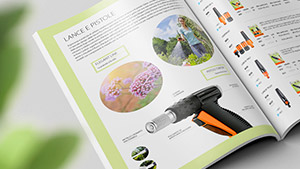
Online catalogue





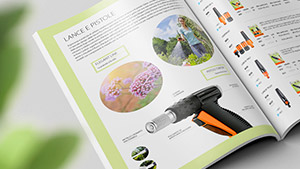

The appliance can be used by children aged 8 years and above, by people with reduced physical, sensory or mental capabilities, or by people lacking the experience or knowledge needed, provided that they are supervised or have received instructions relative to the safe use of the appliance and that they understand the inherent dangers. Children must not play with the appliance. Cleaning and maintenance must not be carried out by children without supervision. The electrical system must be set up by qualified personnel in compliance with current legal regulations and standards. When performing device installation or maintenance operations, cut-off the electrical power supply by disconnecting the external transformer from the power socket. The Manufacturer shall not be held responsible if the information provided above is not observed. The solenoid valves are powered with 24 VAC and are classified as SELV low voltage. A fixed system that complies with current standards and laws must also be created for the electrical solenoid valve connections. It is good policy - when the water timer is put into operation for the first time - to make certain that the programmes run correctly.
1) Connection terminal board
2) Back casing
3) Liquid Crystal Display
4) Screen scroll buttons
5) Change settings buttons
6) Transformer
7) Reset hole
8) Settings selection dial
The timer casing can be fixed to the wall in three different ways.
The timer casing can be fixed to the wall in three different ways.
The timer casing can be fixed to the wall in three different ways.
The timer can be used to control a minimum of 1 to a maximum of 8 valves 24V.
1) Screen scroll buttons
2) Change settings buttons
3) Initial settings
4) Semi-automatic or manual irrigation
5) When to water Prog. A
6) Start Time and Run Time Prog. A
7) Automatic watering programmed
8) Start Time and Run Time Prog. B
9) When to water Prog. B
10) Budget setting
11) Timer STOPPED. No irrigation
12) Timer reset when locked
Turn the dial to the icon SET. Factory settings:12 h.
Setting the date and time
The current date is set on the first three programming pages: the time, the month and day and the year. Change the values shown using the - and + buttons. Use the arrows to scroll through the pages.
Setting when to irrigate
On these programming pages set the irrigation frequencies: weekly programming; programming on odd days;
programming on even days; cyclical programming. Change the values using the - and + buttons. Use the right arrow to return to the page for the time and the day of the week.
Turn the dial to the icon of the programme that you want to set.
Warning: in order to respect any constraints in terms of water and electricity, the timer manages any overlapping of programmes A and B in sequence.
Setting irrigation run time
The programming method is the same for all 8 valves, for both programme A and programme B.
The run time can be set from 1 minute to 4 hours and 15 minutes using the - and + buttons. Every valve is pre-set to a default opening time of 10 minutes. If you don’t want to use a valve, press the - button until you reach OFF.
Use the arrows to move from one valve to another.
Master Valve
Optional safety valve to be placed in the circuit before the system. It intervenes, blocking the flow of water, if a valve is not closed.
By default the Master Valve is ON, to move it to OFF use the - button.
Press the right arrow to go to the START TIME page.
Setting the irrigation start times
The programming method is the same for all 4 start times, for both programme A and programme B. If you don’t want to use a start time, set it to OFF. Watering starts from the first operational valve (that isn’t OFF) and continues with the other valves in succession.
You can set up to 4 daily start times (within 24 hours), using the - and + buttons. The first start time is factory set to 7:00.
To restore automatic programming, turn the dial to AUTO.
It’s only in weekly and cyclical programming, for both programme A and programme B, that you can choose the days on which to water.
WEEKLY PROGRAMMING
Turn the dial to the indicated symbol.
Enable or disable the days using the - and + buttons.
Use the arrows to scroll through the days.
The days are shown as: 1 Sunday, 2 Monday, 3 Tuesday, 4 Wednesday, 5 Thursday, 6 Friday, 7 Saturday.
To restore automatic programming, turn the dial to AUTO.
It’s only in weekly and cyclical programming, for both programme A and programme B, that you can choose the days on which to water.
CYCLICAL PROGRAMMING
Turn the dial to the indicated symbol.
Choose the number of days between irrigation sessions using the - and + buttons.
(Minimum 1 = irrigation start up every day
4 = irrigation start up every 4 days
Maximum 12 = irrigation start up every 12 days).
To restore automatic programming, turn the dial to AUTO.
Turn the dial to the hand icon.
By pressing the + button an additional irrigation session is activated, with the run time previously set (for both programme A and programme B, opening all the valves in sequence). By pressing the + button again you move on manually to the next valve. The - button closes the valve.
Use the arrows to move between programmes A and B.
To restore automatic programming, turn the dial to AUTO.
Turn the dial to the hand icon.
Press the right arrow twice. The opening time for each valve is pre-set to 5 minutes.
Use the right arrow again to move to the valve you want to activate and press the + button. Each subsequent press increases the time in increments of 5 minutes, up to a maximum of 4 hours and 15 minutes. To stop irrigation, press the - button.
To restore automatic programming, turn the dial to AUTO.
Turn the dial to the % icon.
Budget changes the programmed irrigation times (from OFF to 200%), for both programme A and programme B.
To increase or decrease the times, use the - and + buttons: each press varies the value in increments of 25%. To temporarily exclude programme A/B or both programmes, set the BUDGET of that programme to OFF.
Use the arrows to move between the programmes.
To restore automatic programming, turn the dial to AUTO.
Turn the dial to the icon stop.
After 3 seconds, the timer switches to STOP and all programmes are suspended.
During a power failure, any programmed watering will not be carried out. After power has been restored, irrigation resumes according to the times and durations set, as long as power is restored within 48 hours. If this is not the case, only the time and date need to be reset.
Entire display flashing: indicates that the mains voltage is not present or has failed (even if present at the moment). The flashing of the display stops when any button is pressed.
Check that date and time are correct.
Reset the device if the timer does not respond to commands.
To carry out the partial reset insert the end of a sharp object into the hole. The date, time and programmes will not be deleted.
Turn the dial to AUTO.
Press and hold both arrows at once for 10 seconds.
After the whole display flashes, the factory settings will be restored (only for programme A), which sets the time to 12:00, making the valves start up at 7:00 in sequence for 10 minutes each. To update the time to the actual time, reset the clock.













































