
All lines

Above-ground

Drip irrigation

Underground
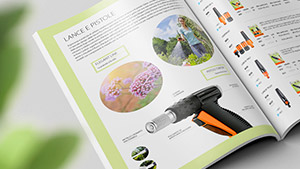
Online catalogue





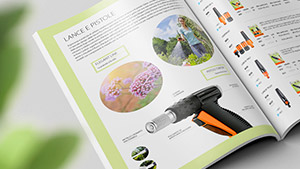

Causes:
From the app’s main screen open the menu and select the timer you want to delete, then press the Delete timer button.
A timer deleted from the app continues the automatic watering cycles set but will no longer appear on the app’s main screen.
Check that:
The timer could be completely flat so the date and time have been lost. To automatically update the date and time bring your smartphone to within 10 m and, after checking that the Bluetooth® icon on the app is blue, select it. Check the watering programmes that have been set.
If the Rain Sensor is not used, make sure that the jumper is correctly inserted into the casing. If the Rain Sensor is in use, check on the myAquaSolar app whether it shows the rain status (blue umbrella on the timer profile). If there are no conditions for the Rain Sensor to show the rain status, check that it has been connected correctly.
Yes, by selecting the timer on the myAquaSolar app, and then tapping STOP on the manual watering page. Or on the timer, by repeatedly pressing the button until the desired status is set: automatic watering on (blue LED flashes) or no automatic watering (red LED flashes).
Yes, by selecting the timer on the myAquaSolar app, and then tapping STOP on the manual watering page. Or on the timer, by repeatedly pressing the button until the desired status is set: automatic watering on (blue LED flashes) or no automatic watering (red LED flashes).
No. During manual irrigation, automatic irrigation cycles are suspended and deactivated.
Yes, but the second manual irrigation cycle will close the line that was previously open.
Yes, you can. Before carrying out a reset, make sure you are in a well-lit area so that the timer will restart. Never carry out a reset when the timer is watering: the flow of water might not stop. To reset the timer, hold down its button for 20-30 seconds, until the LED stops flashing. Press the button again to check the LED switches on. The time, date and irrigation programmes from before the reset will be retained.
Yes, you can. Carry out the pairing process on each smartphone.
If a name has been assigned to the timer and its lines on the app, you must repeat this operation on each smartphone.
Warning: avoid connecting 2 or more smartphones to the same timer at the same time.